Carrier Unlock Any Phone Within Minutes!
Discover a world of possibilities by unlocking your phone from the network. With CarrierSwitcher, you can remotely and safely remove the carrier lock from any device around the world.
Unlock Your Phone Now
Legally and Safely Remove the Network Lock on Any Device.
Enter your device information
Provide us with your phone's network and IMEI number. This will assist us in identifying the model of your device and selecting the optimal unlock method that is available for your carrier and device.
Submit your Unlock
After confirming your free unlock, we will start unlocking your device remotely. We will also verify your order details and correct any errors. This stage typically takes around 5 to 10 minutes.
All done
We'll unlock your phone in a legal and permanent way. If you need assistance or have any questions, our team is available 24/7 through the Order Confirmation Page.


Money-saver
Roaming charges while traveling internationally? No more! Save money by using cheap local SIM cards.

Higher Resale Value
Unlocked phones are synonymous with "Premium" when it comes to resale prices in secondary markets.

Federal Compliance
Our unlocking methods used comply with official rules while keeping customer data safe and secure.

Warranty Retention
Continue leveraging the phone's warranty even after unlocking it.

Laid-back Experience
Unlock your phone during that lunch break with our easy to use online assistant.
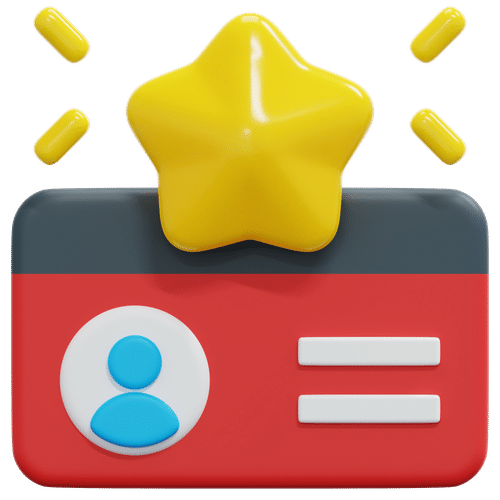
Free Membership
Our membership is absolutely free of charge and you can unlock as many devices as you like!

The Carrier Lock also known as network lock is a restriction that is implemented to prevent the usage of a different Sim Card on your device. This lock, it is usually implemented as a way to ensure that users only use their network, and this is usually tied up with a contract. To use a different carrier, you will need to unlock your phone by obtaining an unlock code, this can be done in different ways.

How does the Carrier Lock Works?
As we briefly explained before, the network lock is a restriction that it is imposed by the carrier to prevent its usage in any other carrier. All of this is possible thanks to the uniqueness of your IMEI number and how phones communicate with the providers. The IMEI number is an ID that is given to each phone and that cannot be changed, on the other hand, when a phone interacts with a network, it sends a request which contains all the information.
With this in mind, whenever you send or receive anything on your phone using mobile services, your phone will be communicating with the nearest tower to send or receive all incoming or outgoing requests. If your mobile device is locked, it is due to a restriction set by the manufacturer along with the network provider in which the phone will be tune to only receive the signal from that specific carrier.
Does it affect Android and iOS devices?
Yes, this lock works regardless of the OS system that your device is running, mobile providers are indifferent to this as all mobile phones work in the same manner when it comes to connecting to a mobile network.
Is it the same around the world?
No, there are some flaws that exist regarding the lock, as not all countries use the same type of network. As we already explained, phones are usually set only to receive a certain signal, this is how the lock operates. However, this lock can only be done under certain network, which may vary in some countries.
This means that for example, if you have a T-Mobile phone from the USA that currently is locked, it might work in China for example where the networks are completely different. This is slowly changing as networks are standardizing and to prevent the usage of stolen devices overseas.
Methods to Carrier Unlock your Phone
There are two main ways on how you can process your Sim Unlock, the first one being an unlock request directly to your network or using an unlock App to process your network unlock request. Make sure to read this guide to make sure you use the right unlocking service depending on your case.
Contact your Carrier
The first and probably the best way to automatically unlock your phone from the carrier is by requesting the unlock from your current carrier. It is fair to say that this process is not easy and there are certain requirements to be eligible to be unlocked. All companies are free to set their own device unlock policy, but most of them have similar requirements which consist on:
- Proof of ownership of the device
- Have no outstanding bills
- Have a clean history with the provider
- Identification
- Have successfully finished your contract
For the most part, these are the frequent requirements that most carriers will ask to unlock the device. Nevertheless, each carrier is free to request further information or details to begin your unlocking process. In some cases, US personnel or people travelling abroad might also be eligible to unlock the phone.

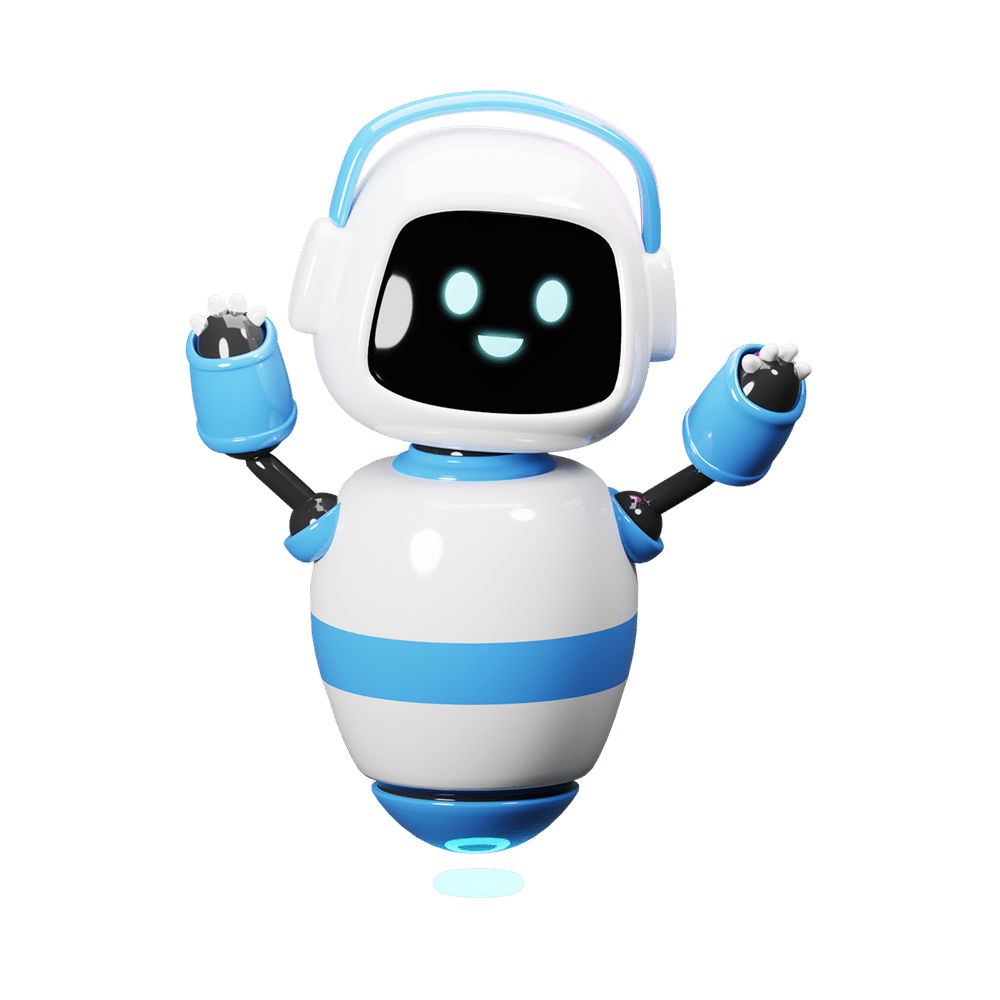
Use CarrierSwitcher
If you do not meet of the requirements set by your carrier, or you do not feel comfortable dealing with the support of your carriers, you are welcome to use CarrierSwitcher. This is a fully online tool that unlock phones completely Online without having to deal directly with your provider. If you would like to know more about this option, we invite you to read our guide to know how to use a new Sim on your phone.
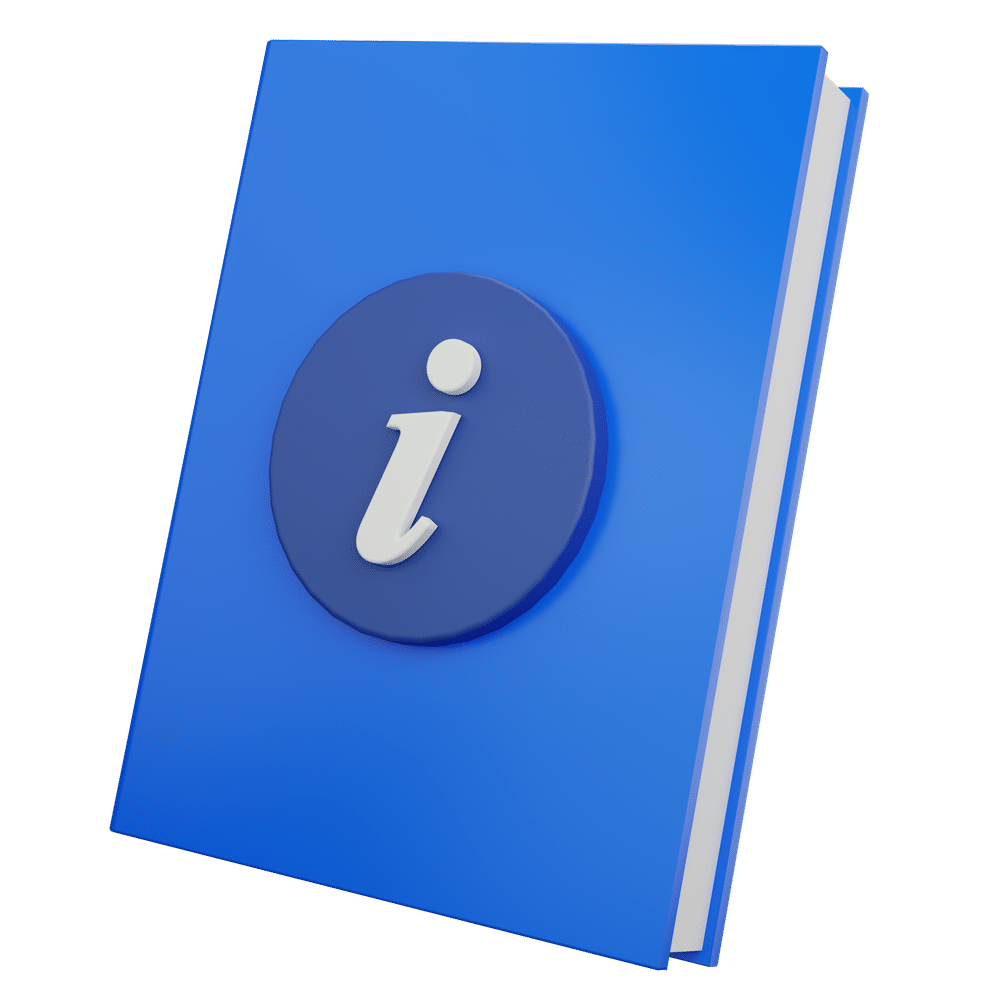
Unlock your Device with CarrierSwitcher
If you want to have your phone unlocked from the carrier without having to deal directly with your provider, CarrierSwitcher is the best option for you. Please make sure to follow the guide below to fully understand how to complete the unlock process without any delay.
Submit your application
Provide the following information:
- Name
- Brand
- IMEI Number
As you can see, the information needed for the unlocking process is quite easy to obtain.
Follow the instructions
At this point, your request will be sent to the server and will be ready to be executed. You may be required to do a verification process, if this is your case, you will be given clear instructions on how to complete this process. Make sure to read all resources before contacting the customer support team.
Enjoy an unlocked device
Lastly, you will receive a second email confirming that the unlocking process has been completed. The turnout time could vary depending on the server load, country and time of the day. On average, most phones are unlocked within 1–2 hours.
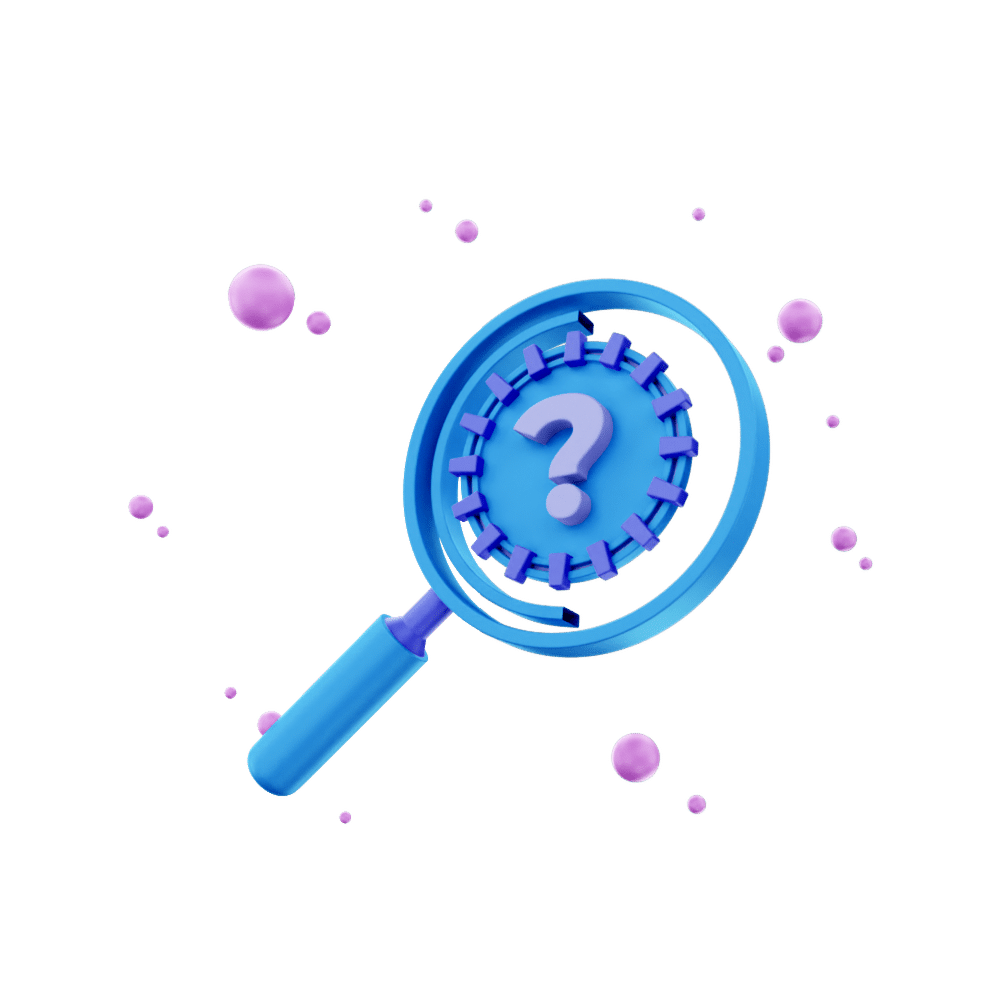
A Device Unlock is a procedure made to remove a restriction on your phone. There are different locks that could affect your device depending on your model and carrier. If you are looking to use a new carrier, CarrierSwitcher is the right device unlock App for you.
As a consumer, it is your right to unlock your phone from the carrier. However, there are certain rules you must follow if you want to use your device on another carrier. If you do not qualify for an unlock code, you can alternately use CarrierSwitcher.
It will likely depend on the unlocking policy that your carrier may have. In some instances, this will be given to you by free. Nonetheless, you could be required to pay some sort of fee to unlock your phone via the network provider.
No, unlocking your phone is a right, and you are free to do it regardless of the method you use. Being able to use your phone from a carrier you like is important to keep competition and fair prices going.
